|
|
 Spindle Professional Command Spindle Professional Command |
| All Spindle Professional commands start and with the '##' this tells the printer driver that the data between the '##' is a command and value for Spindle. |
|
 Setting up documents Setting up documents |
1. Three things are needed to automate a document
- "Document Automation" commands
- Form Backdrops
- Document Automation rules (Types & Operations)
2. Document distribution
|
1) Document containing 'Document Automation' commands
- ##CFG
- ##EMAIL
- ##FAX
- ##COMPANY….
2) Form Backdrops
- Statement
- Invoice
- Sales Order
- Purchase Order
- Letterhead
- Quotation
- Delivery note…
3) Document Automation record
- A set of rules telling Spindle Professional what you want done with your document
|
 How Spindle delivery? How Spindle delivery? |
| Sage 300 |
|
| 1) Goto Order Entry (Invoices). Clik "Print" button |
2) Click "Print" button. |
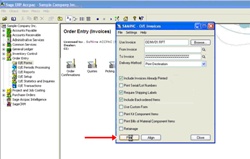
|

|
3) Just one click. Spindle will popup and show process status. Sent to Draft box in Outlook, to archive, to CRM, PDF, printer and SharePoint.
|
4) Inside the email, it shows company logo,body, reference, name or company name and PDF. |
 |
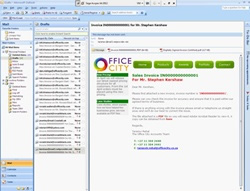 |
| CRM |
|
| Can search such as by company name. It will show detail that we sent it before. |
|
|
  |
| For Microsoft Word |
|
| Spindle is working outside of the ERP environment by use MS word. Email will generate and send to Draft box of Outlook. |
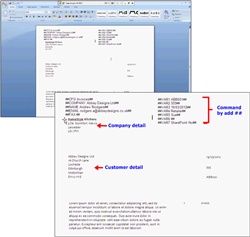  |
| For Crystal Report |
| Spindle delivery from Sage 300. |
 |
|
| |
| |